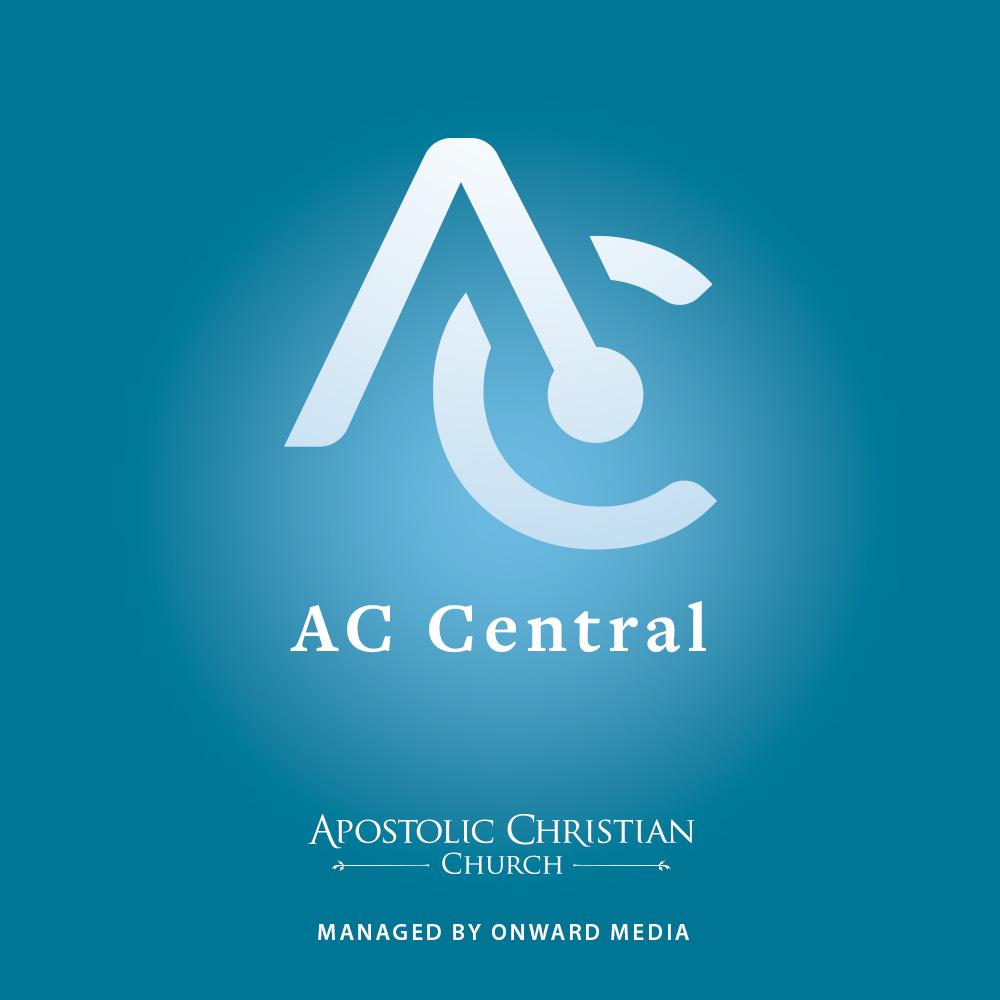Suggest or vote on ideas for new features or changes you'd like to see in the AC Central app.
When posting, please indicate if your device is Android or iOS
Other options:
Knowledge Base (help and support)

It this is a church A/V brother reporting problems with livestreaming, those need to be submitted as a support ticket, ideally while the problem is happening.
See https://accentral.userecho.com/knowledge-bases/2/articles/165-tech-support-audio-streaming

 Pray Request
Pray Request
When the prayer request notification comes through and I clicked on the page is blank and it doesn’t load properly. Can this get fixed?
I might need some prayer myself as well.

 Home church not list
Home church not list
Dickson/Nashville church was not listed under either location so I had to select a different home church to set up my account. Also, it signed me out and said I did not have an account so I had to set up my account again and lost all my favorites/saved items.

The Dickson / Nashville church is not on AC Central yet, so it will not show up on the congregation list. Accounts were not possible prior to the latest update. Any saved favorites you had in the previous version prior to creating an account will be lost with this update but going forward all users with accounts will never lose their play history, playlist, favorites or saved church again since that data is now stored in the cloud.

 Images and sermon recording fail to load
Images and sermon recording fail to load
I am on an iOS device (iP 13 Mini) and with the new update and user accounts, I cannot see prayer images, silver linings, and sermons that I try to listen to just give the loading symbol.

 Favorites lost with update on ios
Favorites lost with update on ios
Is there a way to preserve past saved/favorite sermons when there’s an update? So far I lose them every time, and there doesn’t seem to be a warning (possibly my update settings).

Yes! With the new AC Central user accounts, your favorites, play history, home church, and playlists are all saved to your account and synced to the cloud and will not be lost when you update or re-install the app going forward.

That is correct. Home church is a now saved setting inside of a user's account.
Customer support service by UserEcho