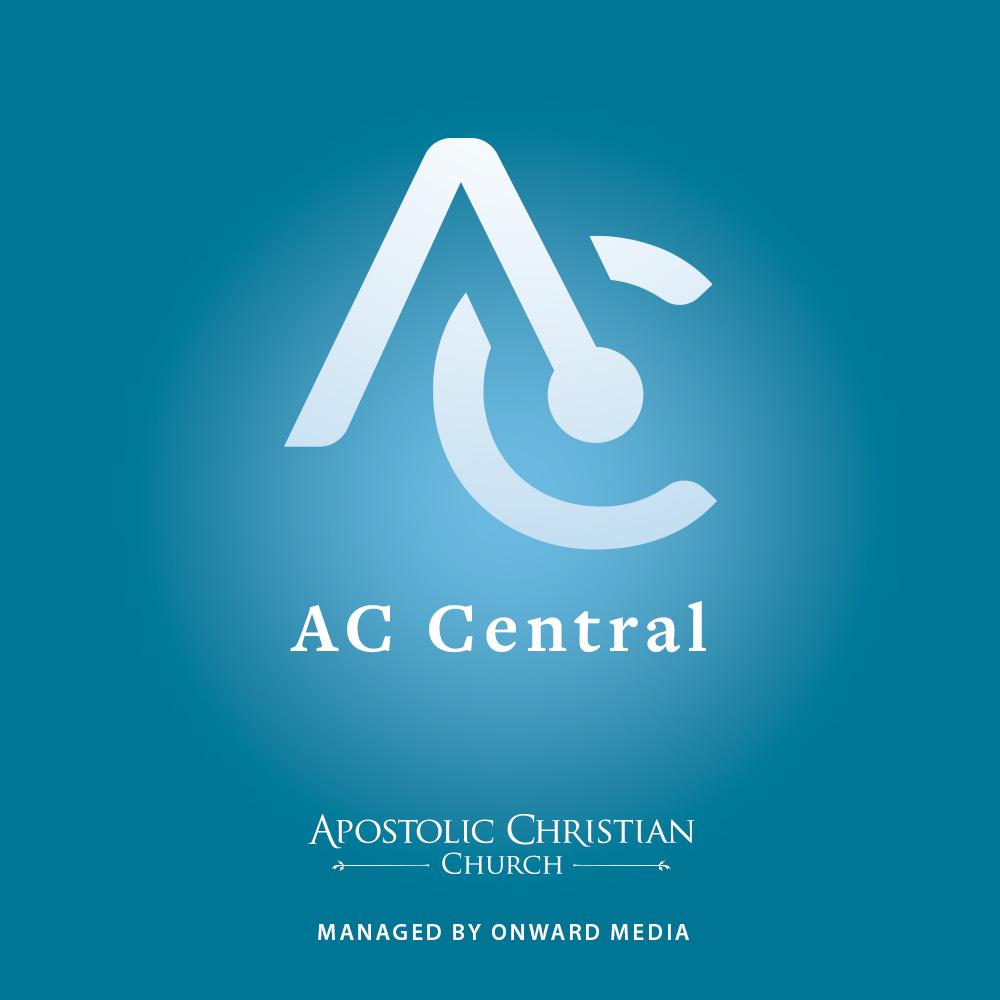Share a sermon, podcast or event
You can share audio without having to press play. Just touch the three dots button on any listing.
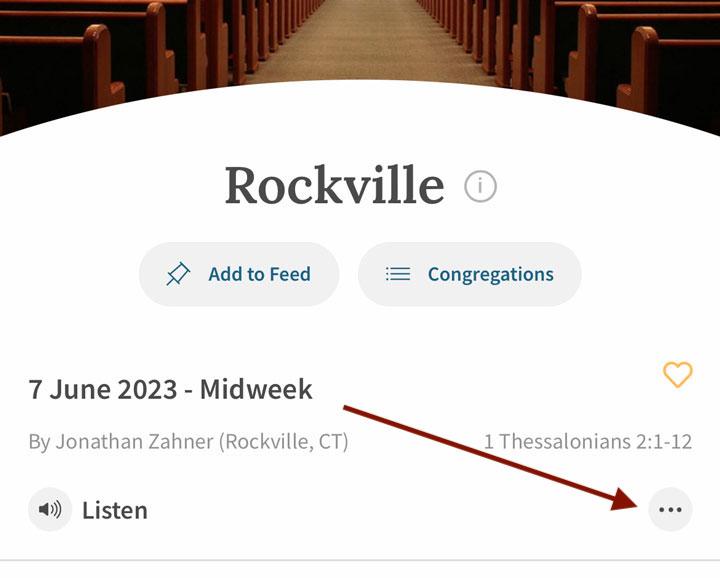
Choose Share to get access to your mobile device’s sharing options. Alternatively, you can select Copy Link to just get the link to the audio.
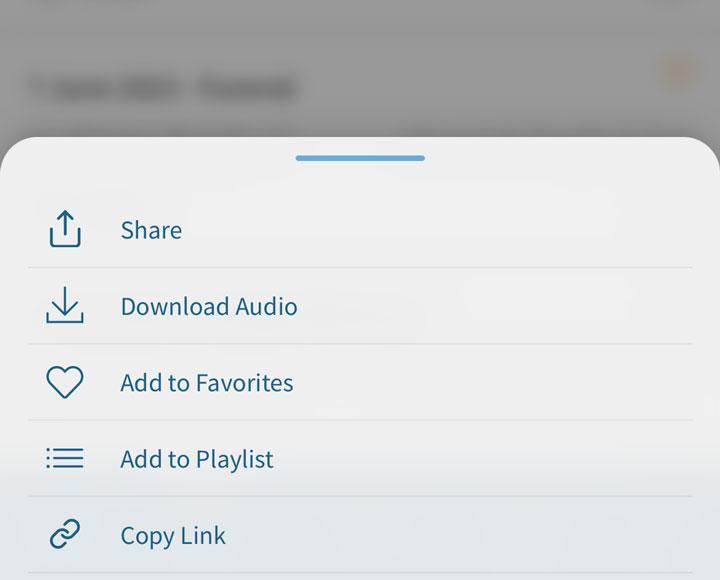
Once you have touched Share, you will be presented with options to message, email or other things depending on your device. Example shown is on iOS. Yours may vary.
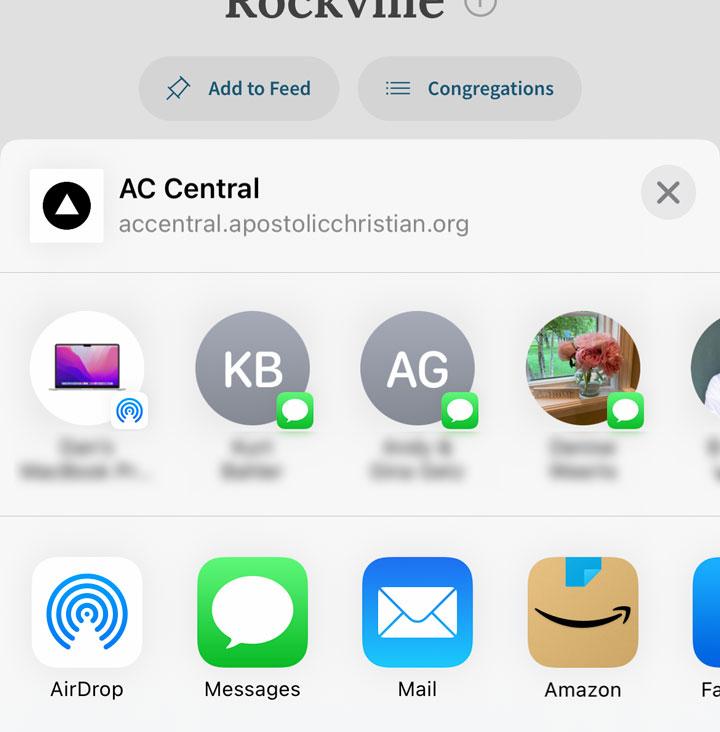
AC Central creates a shared link and a description and puts it into the message or email. A message is shown in this example.
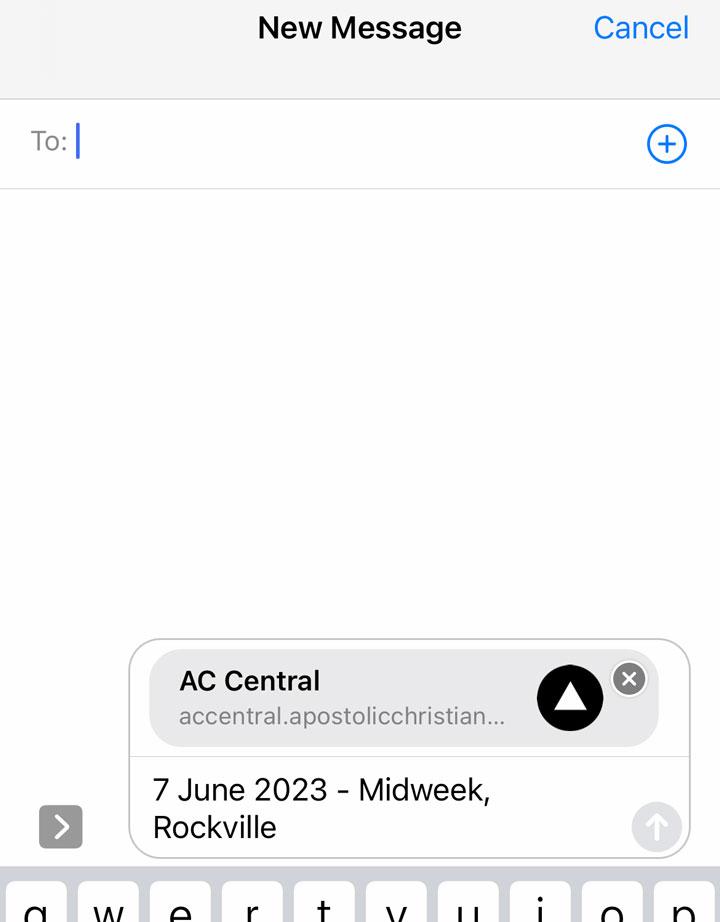
It is important to note that you can share with people who do not have the AC Central mobile app. If they don’t, the link will open the web version of AC Central in their web browser (Chrome, Safari, Edge, etc.).
Customer support service by UserEcho