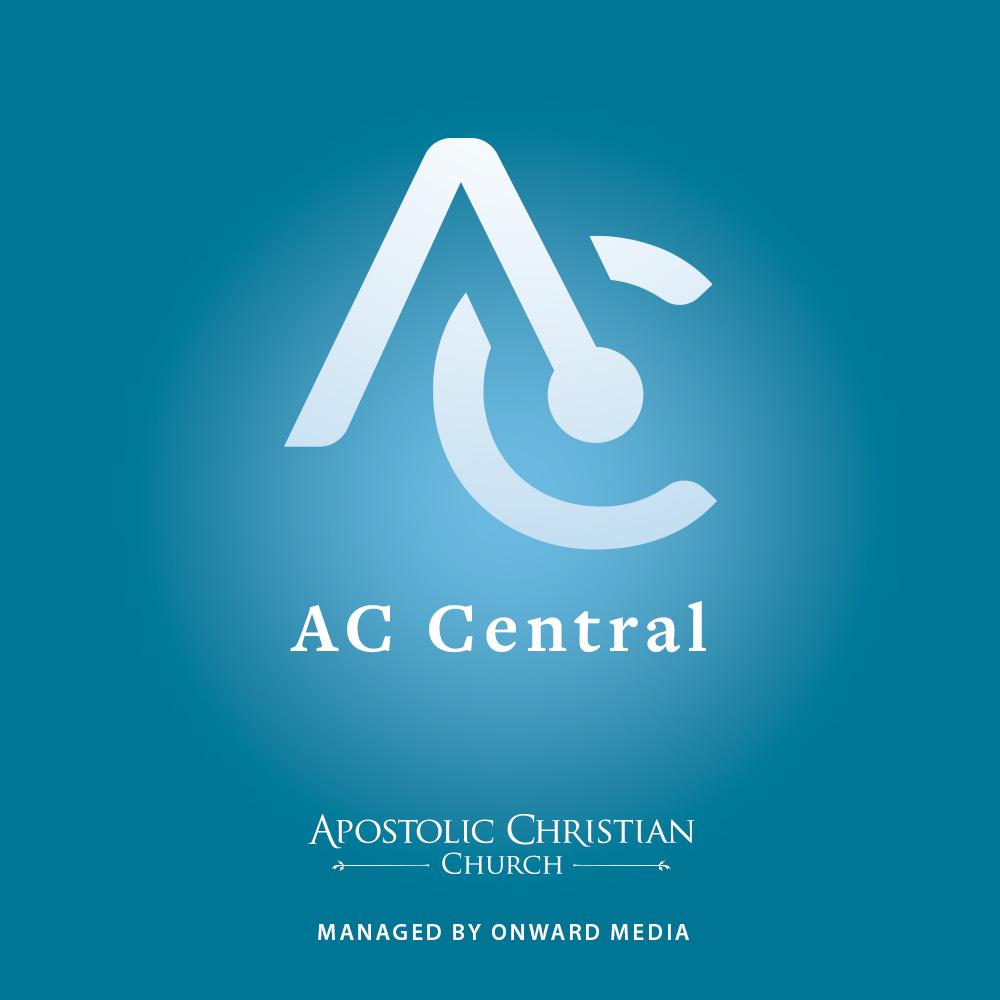How to re-order your Playlist
Starting with the 4.0.6 app update, you can now change the order that items play in your My Playlist. Go to My Playlist under the "More..." button in the app footer.
Touch the "Reorder" button at top right to enter the re-order state.
You will now see a drag handle at the right of each item. Touch and drag this to move any item to a new location. The existing items will slide up or down to make room.
NOTE: continuous playback through the playlist only works with audio, not video.
Touch the "Reorder" button at top right to enter the re-order state.
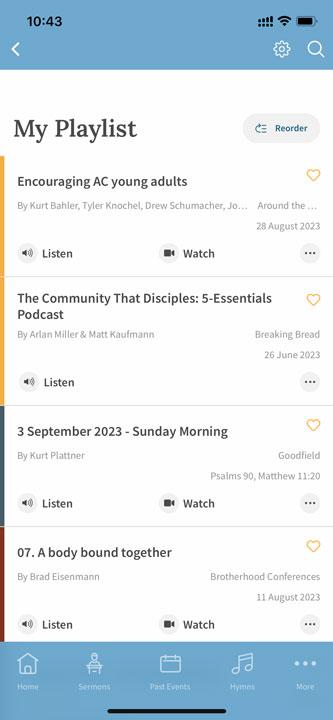
You will now see a drag handle at the right of each item. Touch and drag this to move any item to a new location. The existing items will slide up or down to make room.
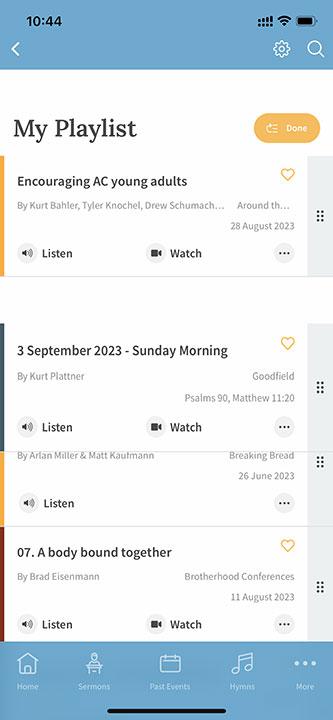
NOTE: continuous playback through the playlist only works with audio, not video.
Customer support service by UserEcho