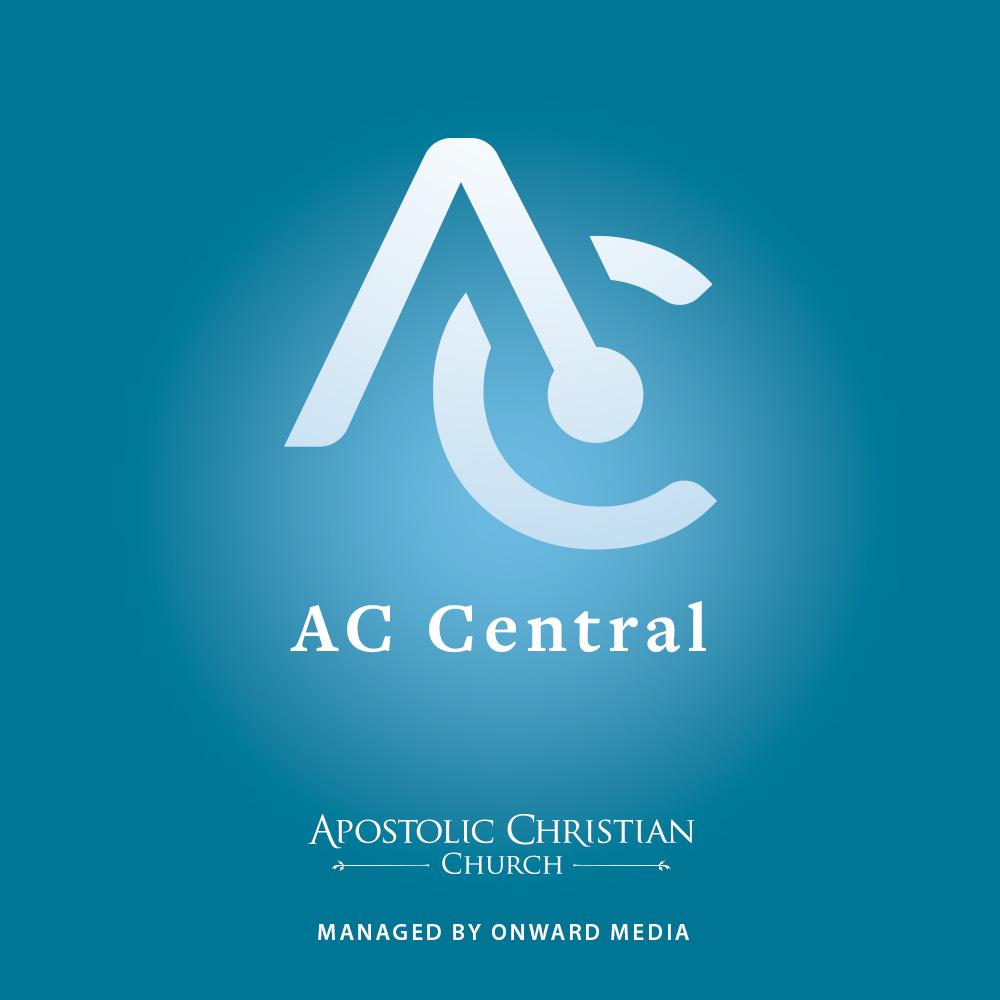General app troubleshooting
Here are some things to try if you are having problems with AC Central.
- Check for updates. AC Central apps are updated regularly. If you do not have auto update turned for your apps, check Google Play or the App Store to see if a newer AC Central app is available. If so, update.
- Force quit the app and restart it.
- Restart your device.
- Delete the app and reinstall it. This solves a lot of common problems, such as the sermon list not updating or new Silver Lining issues not showing up.
- Check your internet connection. Almost all functions of AC Central rely on a solid, fast internet connection to load the remote content. Do you only have problems when using cell data? Or your home wi-fi? If so, try using AC Central on a different connection to isolate the problem.
- Disable filters / proxies / security software. Try turning these things off and see if that makes a difference. Some can block the remote servers that load AC Central data.
- Test on another device. If your wife/friend/child is not having the same problem with AC Central, then it is likely not a problem with AC Central, but with your device or internet connection.
- Make sure your device is reasonably current. If you are running a very old device, it may not be compatible with the app. Same goes for the operating system. While installing a brand new major operating system update is not recommended, neither is running a version of the operating system which is several years old.
- Get a geek. Talk to a tech savvy person you know and ask him/her to help. Sometimes the solution is easy to find if someone can take a look at your device and see what you are doing.
Customer support service by UserEcho