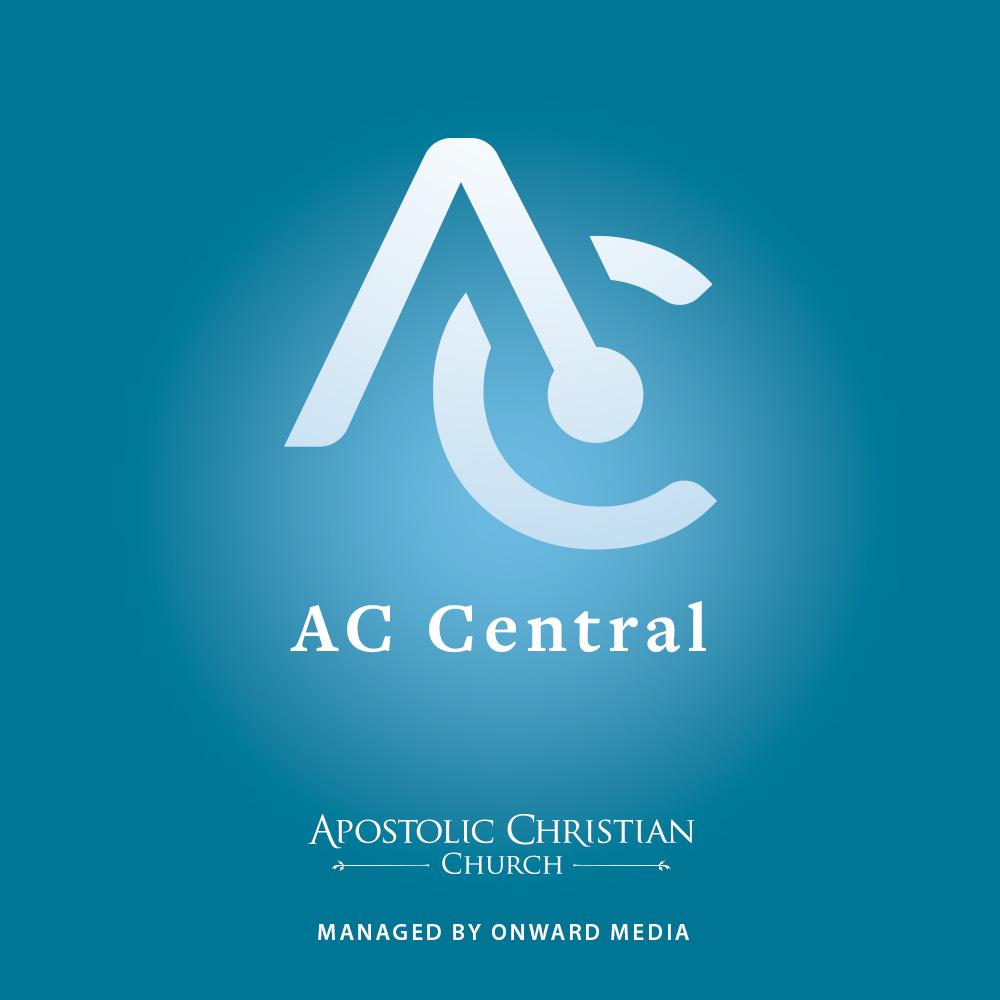Converting multiple CD tracks into one mp3 file
We are assuming that you already have a method for recording your sermons digitally so that you can burn CDs. However, your sermons must be uploaded as a singlemp3 file.
You have two options for getting your sermon audio into a single mp3 file:
Hardware
The easiest, but most expensive way, is to use a digital recorder. It plugs into your sound system and records directly to mp3, which can then be transferred to your computer through a USB cable or flash card.
- For acceptable quality at a moderate price, we recommend a portable device, such as one of the Zoom Handy Recorder models that accepts line-in input. Cost is $100-200.
- For studio quality, we recommend the rack-mounted TASCAM SS-R100. Cost is $450.
Software
A less expensive, but more time-consuming method, is to use software to convert and merge your CD audio tracks files to a single mp3 file after you finish recording the sermon. Several free or inexpensive programs are available. Your best option depends on whether you are currently recording to mp3 or wav/cda. Two to consider are:
- CDA to MP3. http://www.cda-mp3.com/index.htm Costs $20. Start with .cda files on a CD. Select the tracks on the CD and it converts and merges them in one step. There is no need to rip the CD first.
- Freemake. http://www.freemake.com/how_to/how_to_join_audio_files No cost, but choose the Custom Installation option so that it doesn’t install unnecessary add-ons. Freemake requires you to start with files in mp3, wav or similar format so if you are starting from a CD, you’ll need to rip it first. You can then merge them into one file.
- Another option for getting an mp3 file is to use Winamp to save an mp3 of your live stream. Your installer can set this up, if desired.
NOTE: for technical support of audio conversion software, please contact the software company directly. AC Central cannot provide support for this component given the vast array of different software and hardware configurations. We have tested both programs listed above on our test PC and verified that they do work.
Customer support service by UserEcho