
The issue with the system not recognizing your email when asking for a password reset, but not allowing you to create a new account under that email has been fixed. The problem was Email addresses were case-sensitive so if you capitalized or didn't capitalize a character exactly like you did when your account was originally setup, it would not recognize the address. The system now disregards capitalization for Email addresses.

When I go to sign in, It says my password is wrong, and when I try to send a reset email, it says there is not an account tied to my email, but when I try to create a new account with my email, it says the email is already associated with an account...
Please help

They just fixed this for me. They had to delete my old account so I could create a new one with the same email.

I am having a similar, but different issue. When I go to sign in, It says my password is wrong, and when I try to send a reset email, it says there is not an account tied to my email, but when I try to create a new account with my email, it says the email is already associated with an account...

Clicking the "Reset Your Password" link in the AC Central Password Reset Email should take you to this screen:
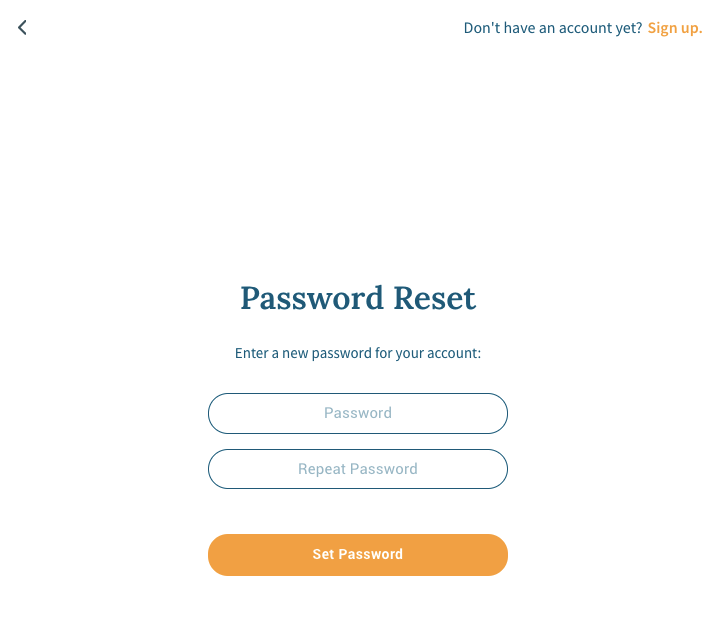
After entering a new password, it then takes you to the login screen.
If you are seeing the account info screen (Home church, name, email etc.), then you must already be logged in as that screen is only accessible if a user is logged in.
Customer support service by UserEcho

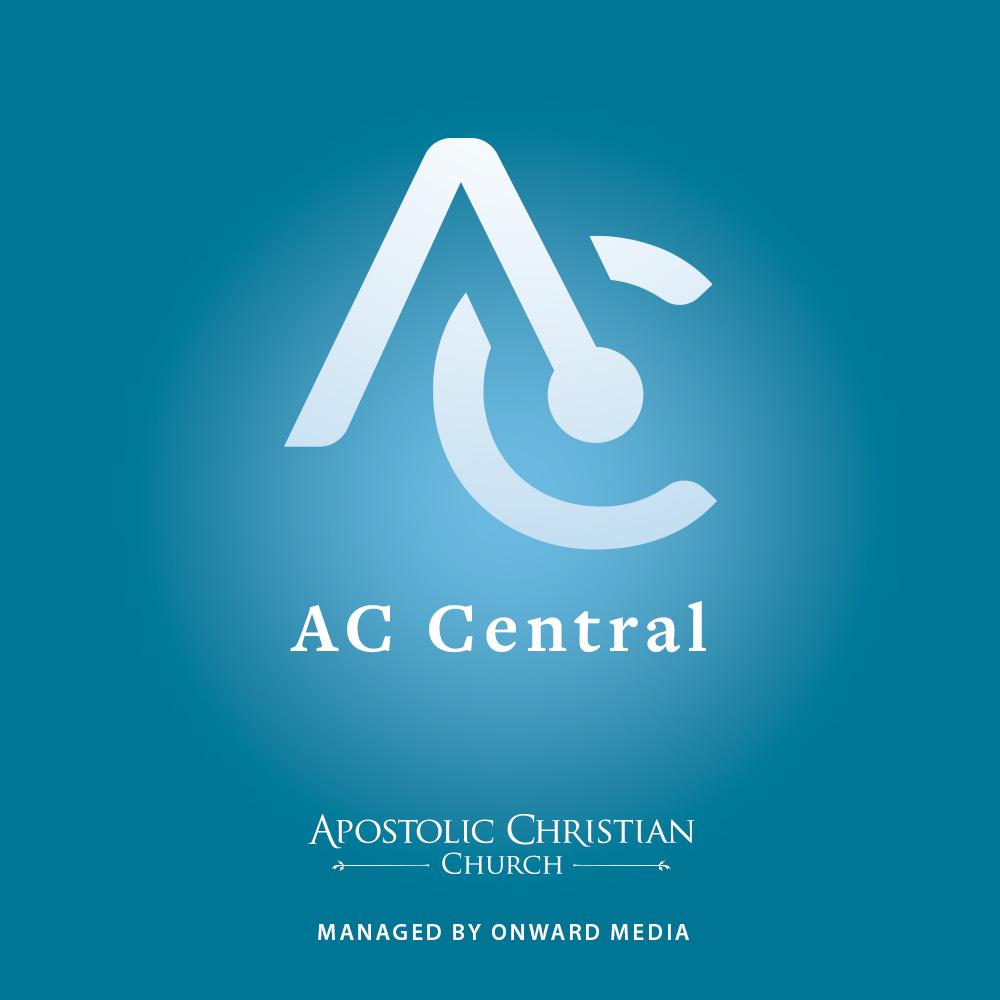

The issue with the system not recognizing your email when asking for a password reset, but not allowing you to create a new account under that email has been fixed. The problem was Email addresses were case-sensitive so if you capitalized or didn't capitalize a character exactly like you did when your account was originally setup, it would not recognize the address. The system now disregards capitalization for Email addresses.