
Cannot get church list to scroll down when trying to change congregations from desktop computer.
When using the new version of AC Central on my desktop (older desktop and older versions of windows) when I go to Sermons all congregations are listed. When I click on Congregations a list of churches shows up in alphabetical order. Then the system freezes. I can see the first few congregations listed alphabetically but when I try to scroll down nothing works. I have tried the mouse wheel, the side bar, page down, arrow down and nothing gets me past the few churches shown on the first screen. Can you help?
Answer

This has been fixed. The congregation list now scrolls as one would expect when using a computer.

Scrolling with a mouse scroll wheel is not currently supported. Instead you need to click and drag the list. In order to get to a church lower than what you initially see in the list, you need to not release the mouse button until you have drug up past the top of the website window into the browser tool bar.
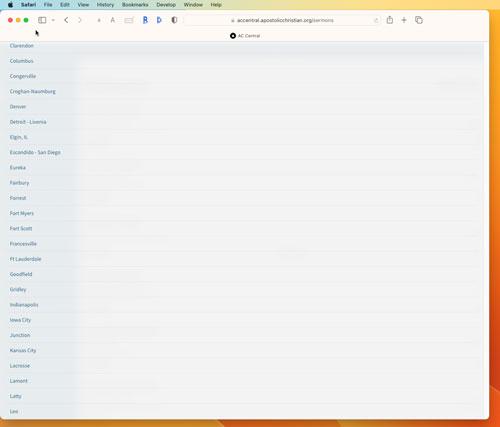
Once the pointer is in the browser bar, you can release the mouse button and repeat the process.
This is not ideal and is going to be fixed soon. The developers are supposed to be working on it this week.

The only thing I've found to work is to click one of the lowest congregations you can see at the moment, and the next time you click the congregation list, it will scroll down farther than it was originally. The developer said elsewhere on this forum that the website version of the app is not and will not get much attention because the vast majority of the traffic is on the mobile apps.
Customer support service by UserEcho
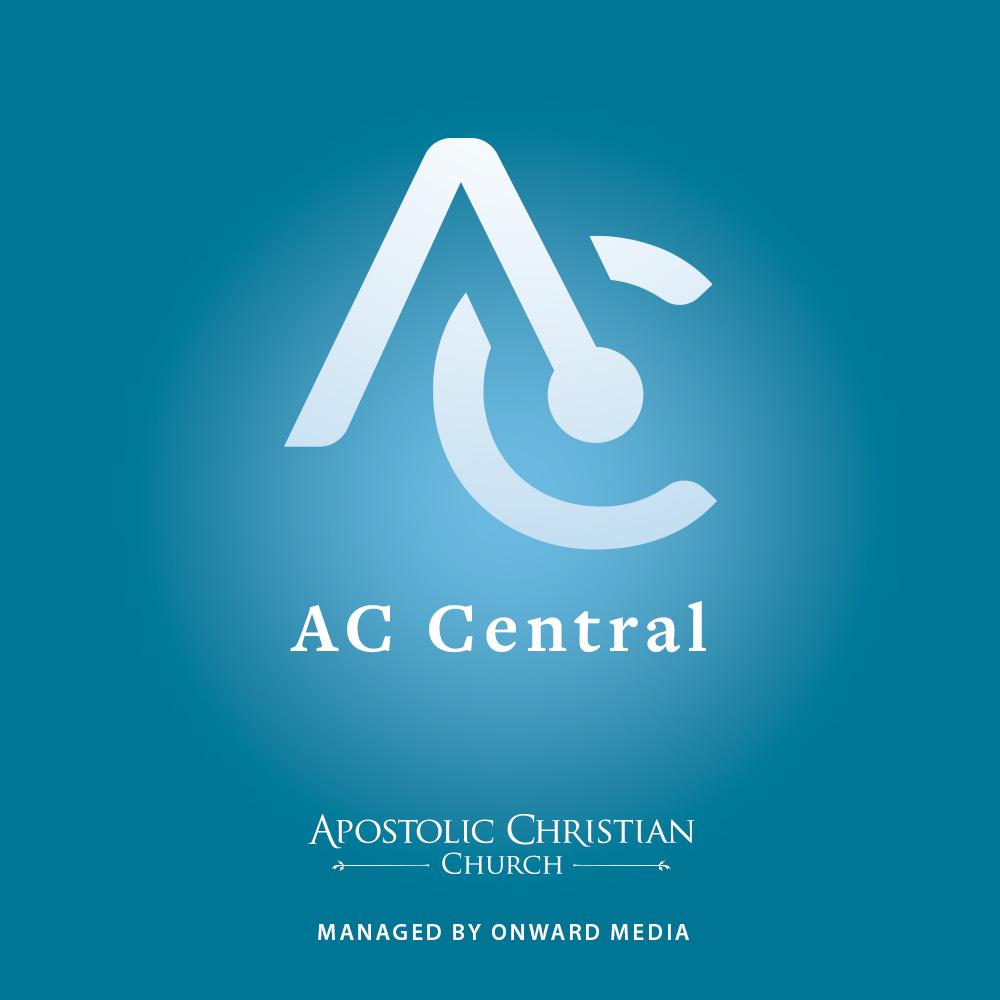

This has been fixed. The congregation list now scrolls as one would expect when using a computer.