
FireTV Bug?
First off, the new website works very well on my FireTV. However, I am running into one small bug (that is able to be worked around with a few extra steps)… the issue… when I’m on the “Sermon” page that is defaulted to “All Congregations” and click on the option to choose a specific congregation, the church list pops up but is not scrollable (so I only see the first 4-5 churches on the list). My current workaround is to go to the Search Menu, select the congregation there, then click the search button… but it would be nice to do it in one step (versus three) if possible.
either way, it is nice to be able to watch/listen to past services on my Toshiba FireTV.
Answer

Just an update on this. Our developers have worked on this off and on over the last several months but unfortunately, they tell us that the Silk browser is notoriously outdated, buggy, and Amazon provides no dev tools making it essentially impossible to test anything without doing trial and error releases, which is not a good way to work. Scrolling the Congregation list is possible but only by using a "click and drag" procedure where on the Firestick remote you hold the round center button and simultaneously hold the up button. Doing this repeatedly will get you through the entire menu. Not ideal, but it is the best we can do. Frankly, it is quicker to just use Search to filter for a congregation. We are going to mark this Fixed to close the issue since we won't be spending any more resources on it unless Amazon improves Silk at some point.
On a more positive note, AC Central works really well on the other smart TVs (Samsung) we've tested.

one more small thing I noticed for the FireTV (and it’s not that big of a deal)… I can click on the 🧡 to favorite sermons, but cannot access my list of favorited sermons in any menu (unlike my iPhone app). Is a “Favorites” list something that could be added to the “Home” screen that already includes “My Church” and “My Feed”?

just checked on my FireTV using the Amazon Silk Browser (the only one FireTV is able to use)… it still stops around Bern once the congregation menu is clicked on the Sermon Page. Occasionally the background will scroll, but never the Church list. I also tried requesting the desktop site (vs the default) and it does the same thing. I also noticed that my “Home Church” and “My Feed” do not scroll left-to-right (assuming they are supposed to a bit).
again, it’s just a matter of a couple of extra steps by using the search menu/button instead. Thanks for looking into this as much as you are. If you have any other questions just let me know.

The developers think the scrolling issue on the FireTV should be fixed with an update they pushed out last night. Could you report back to let us know?

Thanks for the input. While smart TV compatibility was in mind for v.4, it was not a primary focus for the initial release. The developers will be spending some more time on this in the near future. There is no guarantee that everything will work perfectly on those devices, but we recognize that more and more users are wanting this functionality. So we'll do what we can to make it work, while still dedicating most of our limited resources to the mobile apps where the vast majority of usage happens.
Customer support service by UserEcho
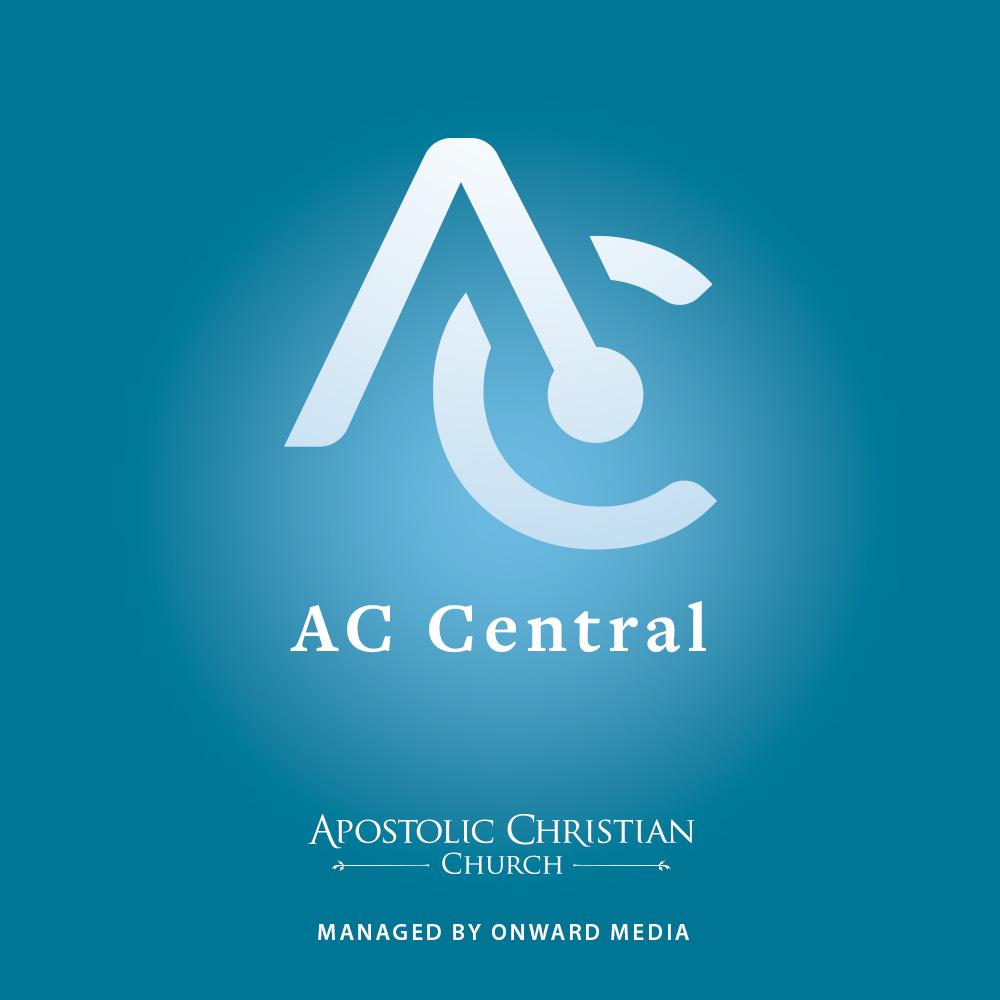

Just an update on this. Our developers have worked on this off and on over the last several months but unfortunately, they tell us that the Silk browser is notoriously outdated, buggy, and Amazon provides no dev tools making it essentially impossible to test anything without doing trial and error releases, which is not a good way to work. Scrolling the Congregation list is possible but only by using a "click and drag" procedure where on the Firestick remote you hold the round center button and simultaneously hold the up button. Doing this repeatedly will get you through the entire menu. Not ideal, but it is the best we can do. Frankly, it is quicker to just use Search to filter for a congregation. We are going to mark this Fixed to close the issue since we won't be spending any more resources on it unless Amazon improves Silk at some point.
On a more positive note, AC Central works really well on the other smart TVs (Samsung) we've tested.