
Stop playing sermon/hymn
When I have something playing (sermon or MIDI hymn), I can't figure out how to stop playback completely. I'm able to pause playback, but the sermon or hymn stays "active" in the app and also shows the playback options when I pull down my notifications from the top. The only way I've figured out to get rid of that is to close AC Central completely and restart it by going to my phone's task manager. Can you consider 1) adding a way to remove what's playing from the queue without exiting and 2) adding a button or menu option to close the app without using task manager?
Samsung G8 running 8.0.0
Thank you,
Jeff
Answer

The audio player in the notifications center is now dismissible by swiping. It was in the April Android app update.

I have an Android system, Motorola phone and have the same problem. It won't shut down. Then my battery usage comes up and says ac Central is using battery even though the sermon is over and I've shut out of it.

I listened to a live stream sermon this morning, and the live stream banner is still active on my GS8 phone with no apparent way in the app to make it disappear. It's very persistent - as before, the only way I can find to make that go away is to kill the app.
Customer support service by UserEcho
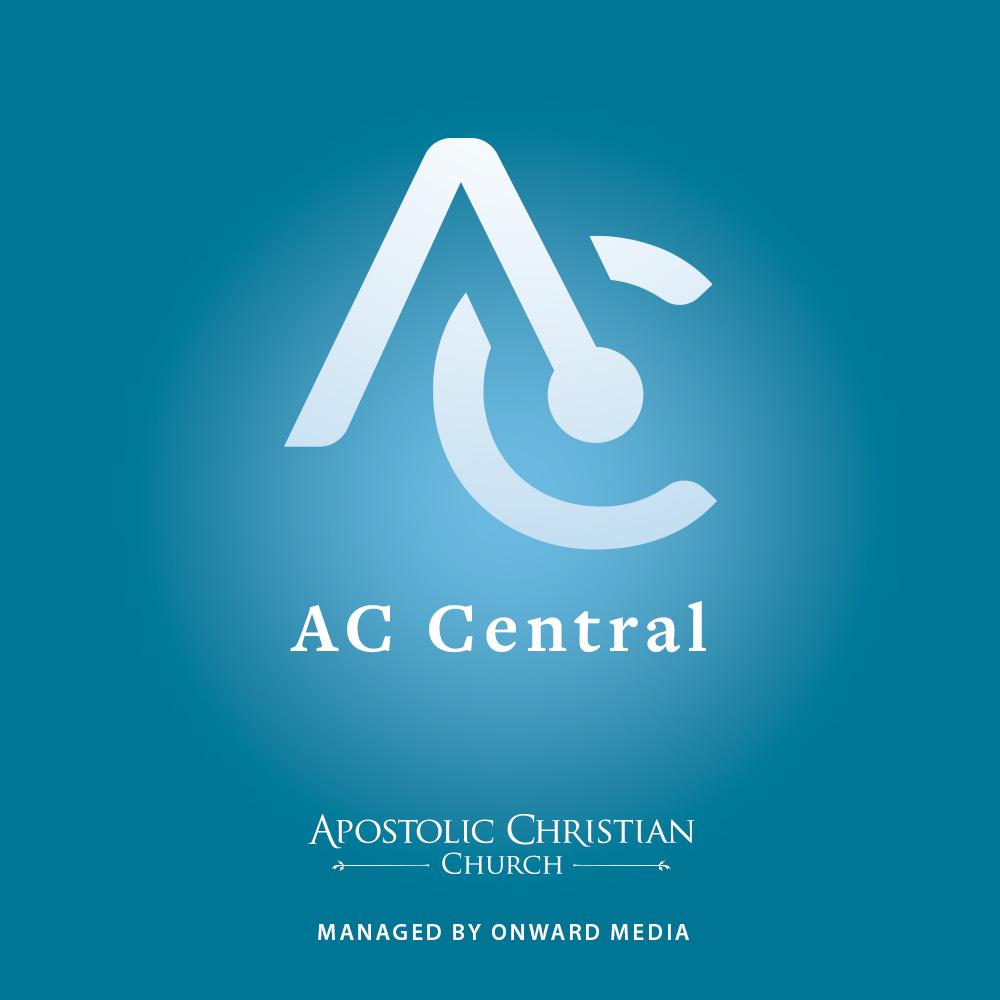

The audio player in the notifications center is now dismissible by swiping. It was in the April Android app update.