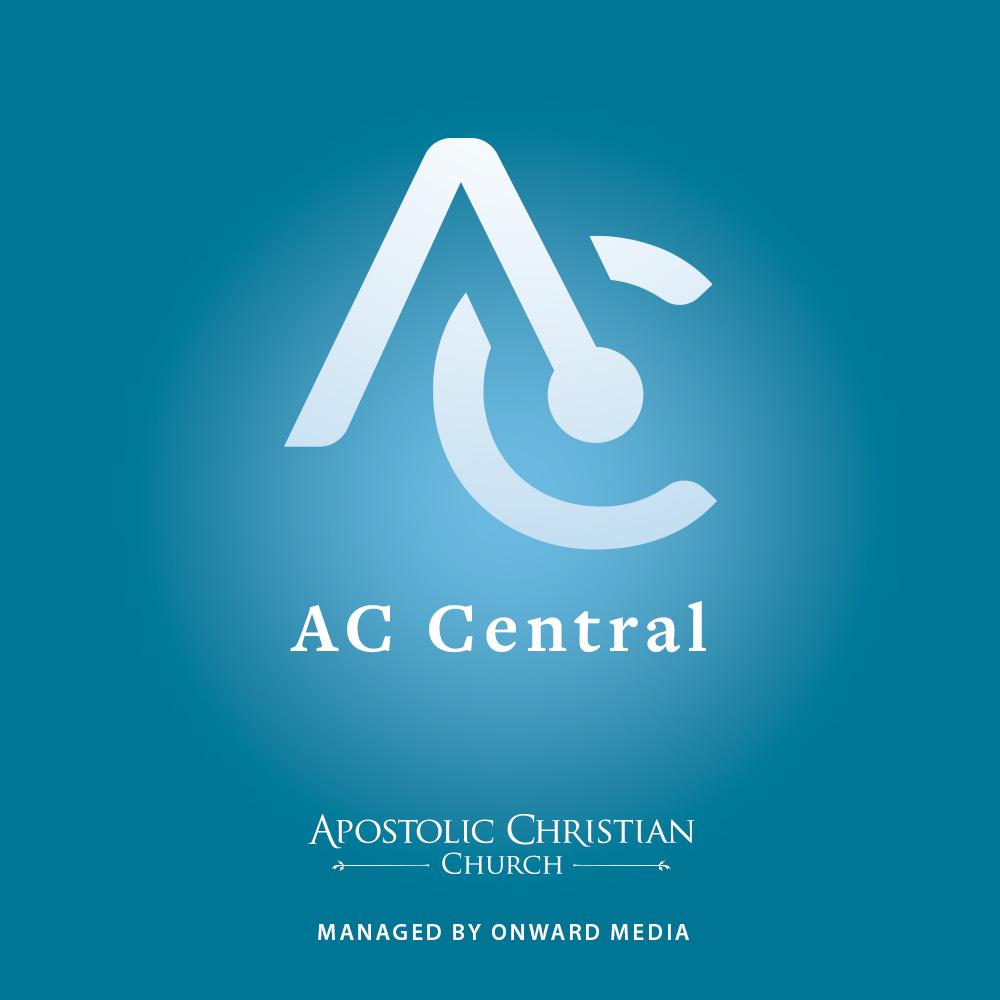How to create a private video live stream
NOTE: this article applies to churches using the ACCA Vimeo Enterprise account to stream to AC Central.
If you have an upcoming event you want to video livestream but do NOT want it to appear on AC Central or be publicly found online, then do the following:
1. Create a NEW live event by choosing "Host event". (Do NOT change your recurring church services event.)
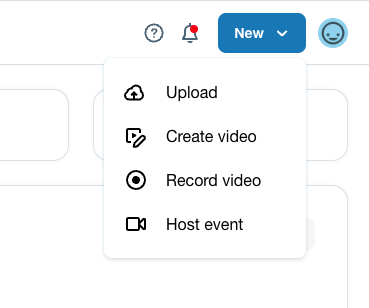
2. Next, select "Live stream"
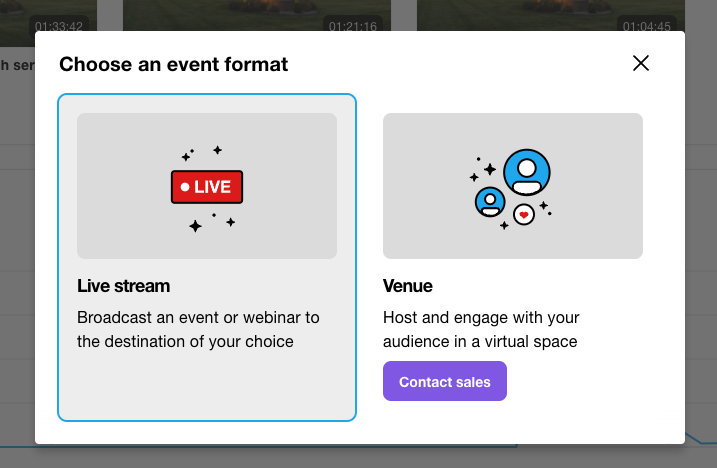
3. You will have the option to start from scratch or copy settings from your current church service livestream event (this is easiest.)
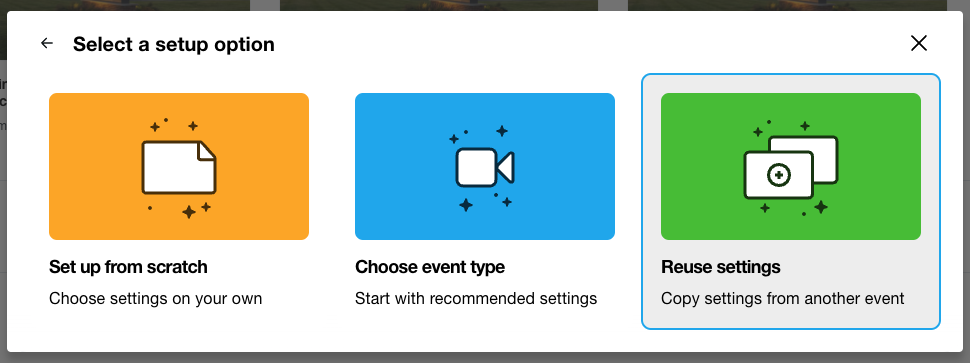
4. Add event details. Be sure to keep the Link privacy setting as "Unlisted" or you can use "Password" if you want people to have to enter a password to access it (only do this if absolutely necessary as this will frustrate viewers).
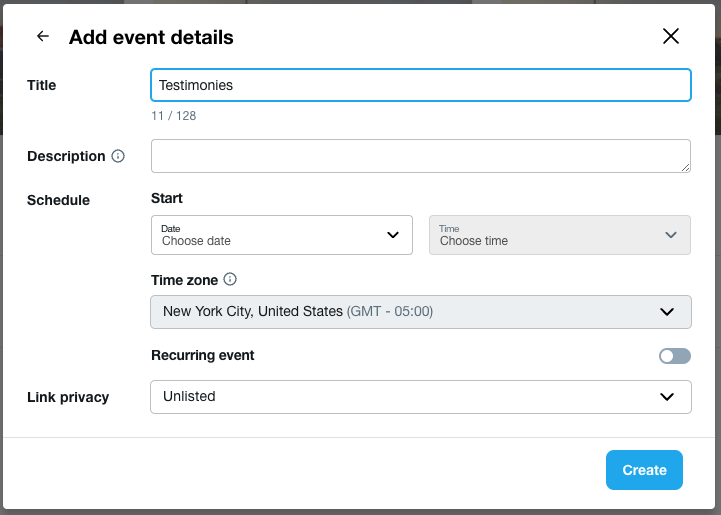
5. (Optional) If you did not select "Reuse settings" then once the new event is created, it will be placed into your private "My Library" folder. You must move it to your church folder in order for it to be viewable.
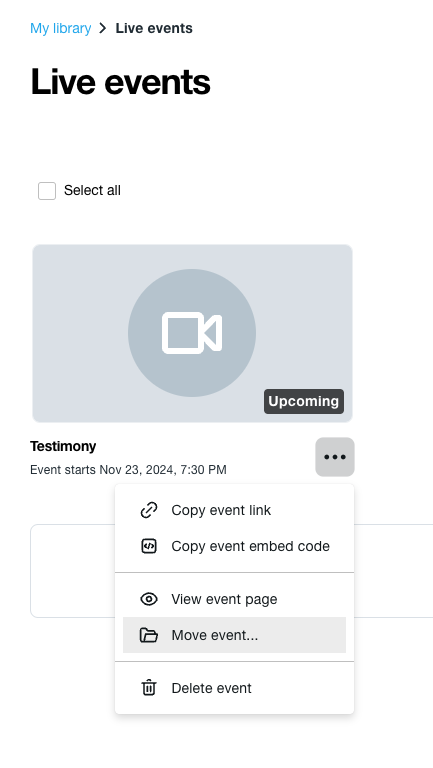
6. (Recommended) You can also change the Embed Privacy setting to Nowhere so that your stream cannot be placed into any website.
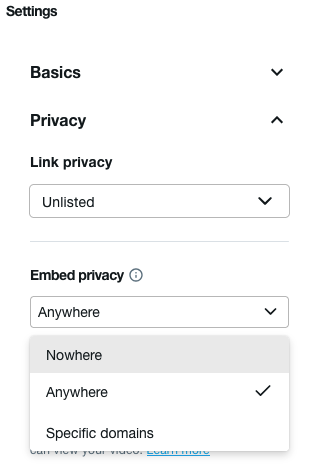
7. Then copy the link and share it to anyone you wish to access the event. If you chose Password as your Viewing Privacy setting, you will of course need to provide that to viewers too.
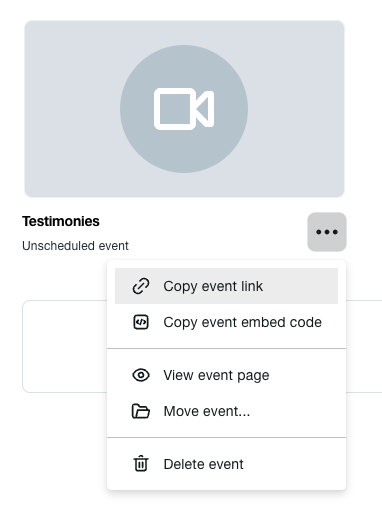
Customer support service by UserEcho