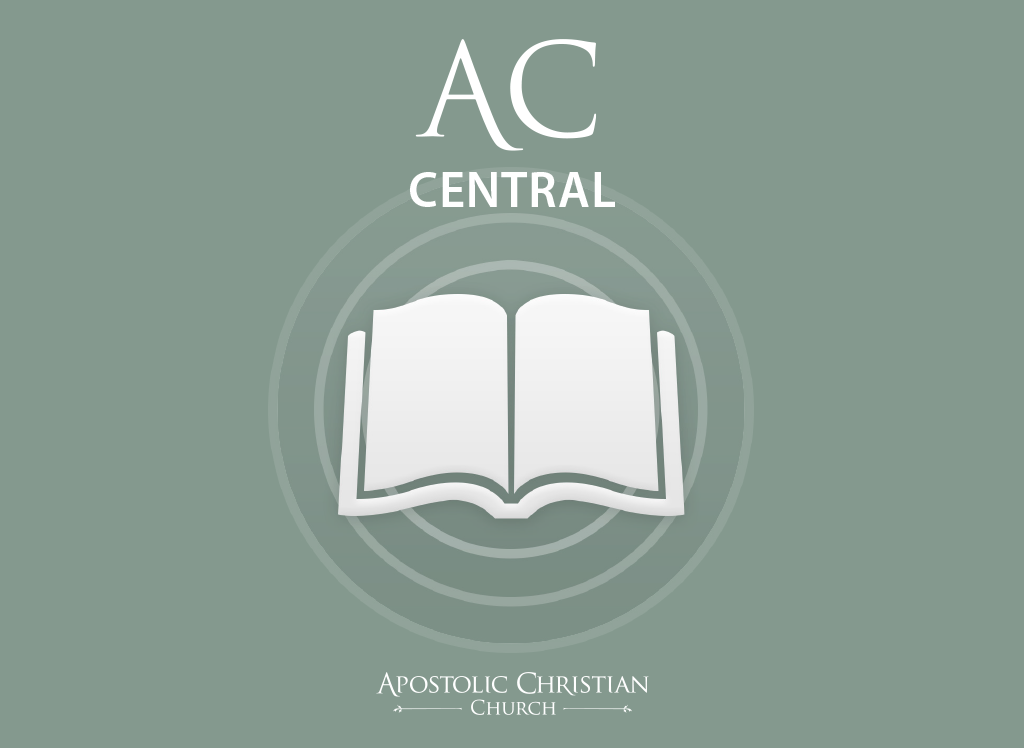Tech support - audio streaming
Please note: we do NOT provide tech support to individual app users.
Church recording bench admins can submit a support ticket for church computer setup and issues audio streaming out of the church computer.
Here's how:
When logged into the AC Central website as a sermon admin, you will see a menu category called “Support.” Below that will be links to “Knowledge Base” and “Open Ticket.” Check the Knowledge Base for helpful articles, status reports or info about known issues. If the KB does not answer your question, then click “Open Ticket” and complete the form.
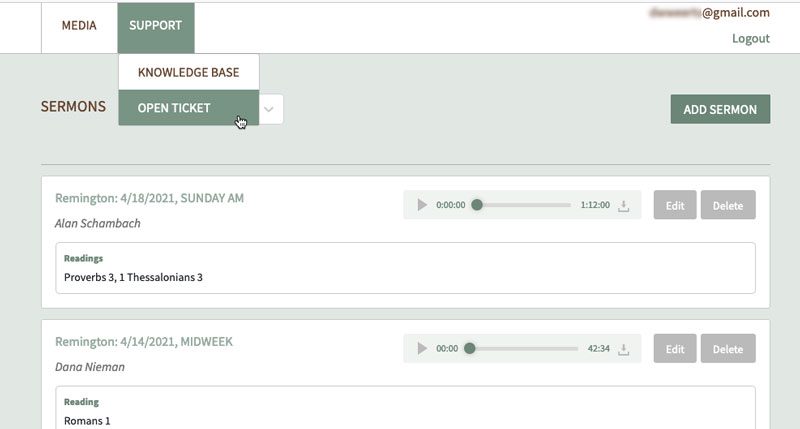
Here is a direct link to the Open Ticket form.
Onward Media does not provide support for app problems. If users in your church are complaining about problems with their apps (streaming or otherwise) please have them post to the user feedback forum – or vote on an existing post – so that we can get an idea of how widespread an issue is. Users can access this from the app Settings menu.
What does AC Central's audio streaming tech support cover?
SUPPORTED
- Initial encoder setup on the sound bench computer to connect it to our audio streaming server.
- Problems connecting to audio streaming server from sound bench computer.
- Problems with the sermon uploading on the AC Central website
- Recovery of lost credentials for streaming connection
NOT SUPPORTED
- Diagnosing miscellaneous church audio problems (buzzing mics, mixer issues, cables, interference, etc.)
- General sound bench computer problems (running slow, virus, fragmented drive, etc.)*
- Sound bench computer or audio hardware purchase recommendations or configuration
- Questions about audio processing or editing
Customer support service by UserEcho